

First step in writing an Autotype Template of ORA, is to work out what you want it to write into your Family Historian record. Can you do that by copying and pasting the information that the ORA Control Panel has scraped from the website where you have found the information, WITHOUT USING THE MOUSE?
If so, then game on!
I am going to do a search for the Baptism of Matilda Ann Monkton on Familysearch.org (which is free to use!). We can find her Baptism Record at https://www.familysearch.org/ark:/61903/1:1:6ZL6-8151 Scroll down to see all the info.
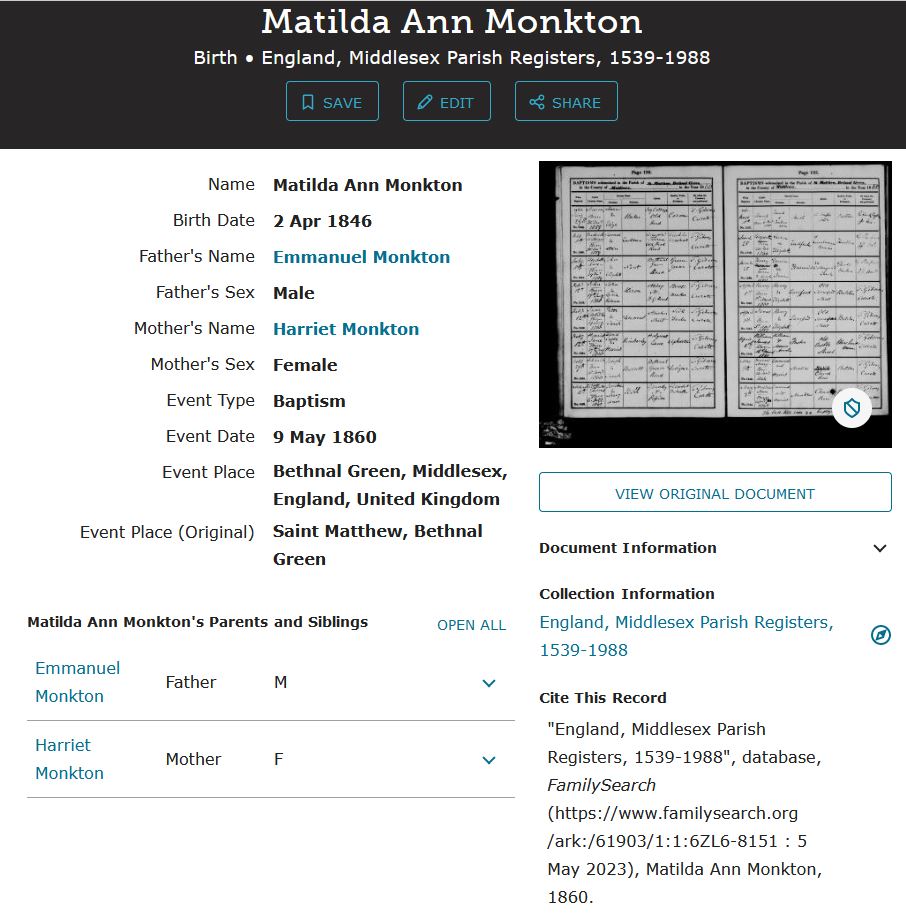
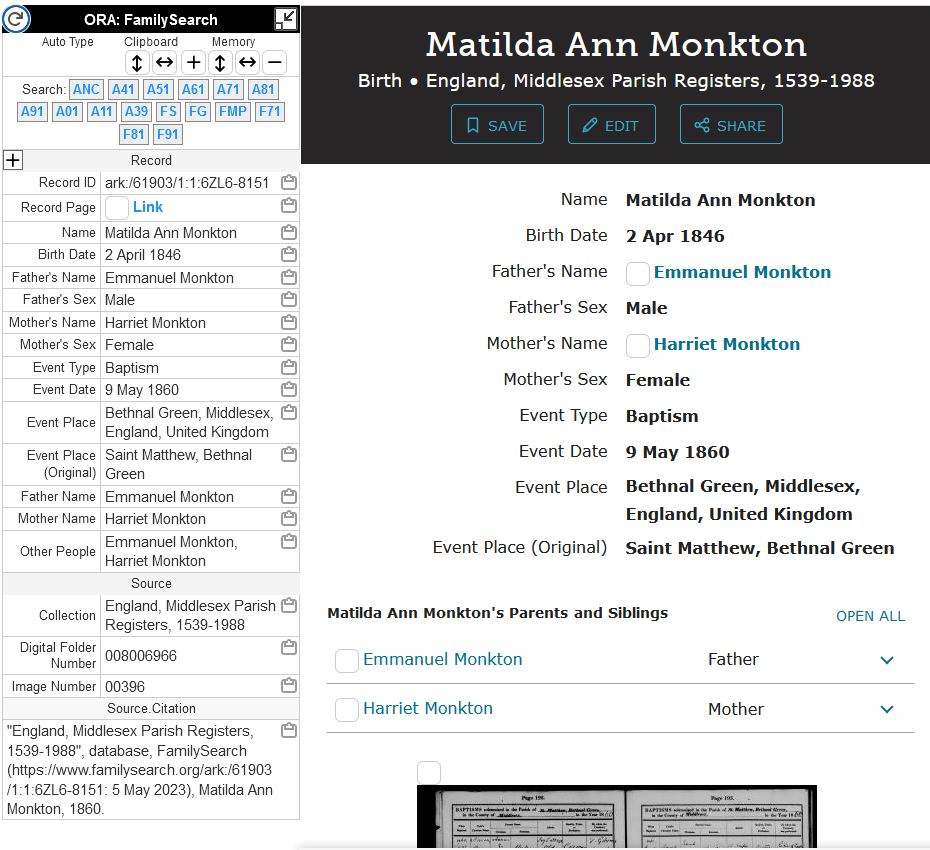
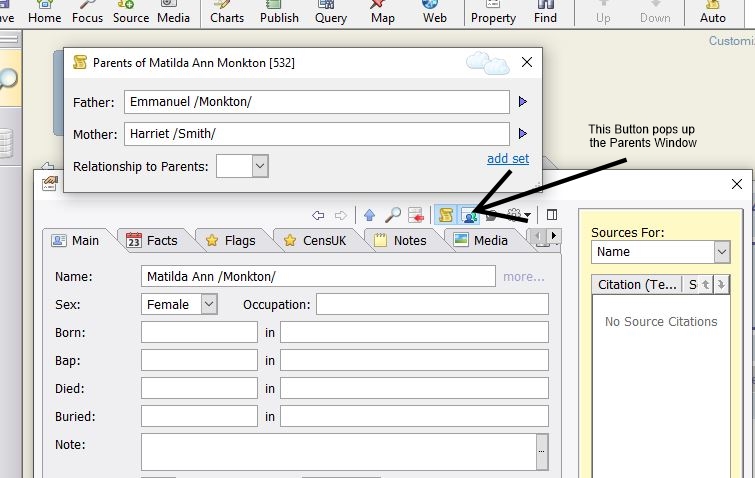 So where do we start? We could copy and paste all the info extracted by ORA into the relevant places on her FH record, but that is what we want to automate!
So where do we start? We could copy and paste all the info extracted by ORA into the relevant places on her FH record, but that is what we want to automate!
| Top | Next |