One of the advantages of using Family Historian which I find extremely useful, is the ability to configure the input screens, ie the Property Box and Source/Citations windows, to suit my workflows in capturing information. Over time I have re-configured the following, and my ORA Auto-Templates rely on my screen layouts. You will probably have to modify some of my scripts to suit your layouts.
1. I prefer to have the source/citation panel docked to the right-hand side of the Property Box. This should not really affect the ORA templates operation, as FH does have keybourd short cuts to 'jump' to the sources pane from the Property Box.
2. I have configured my main tab of the Property Box, to show me more information at a glance. I did this years ago, re-configured through each FH upgrade, and it works for me. My Propery Box looks like this:
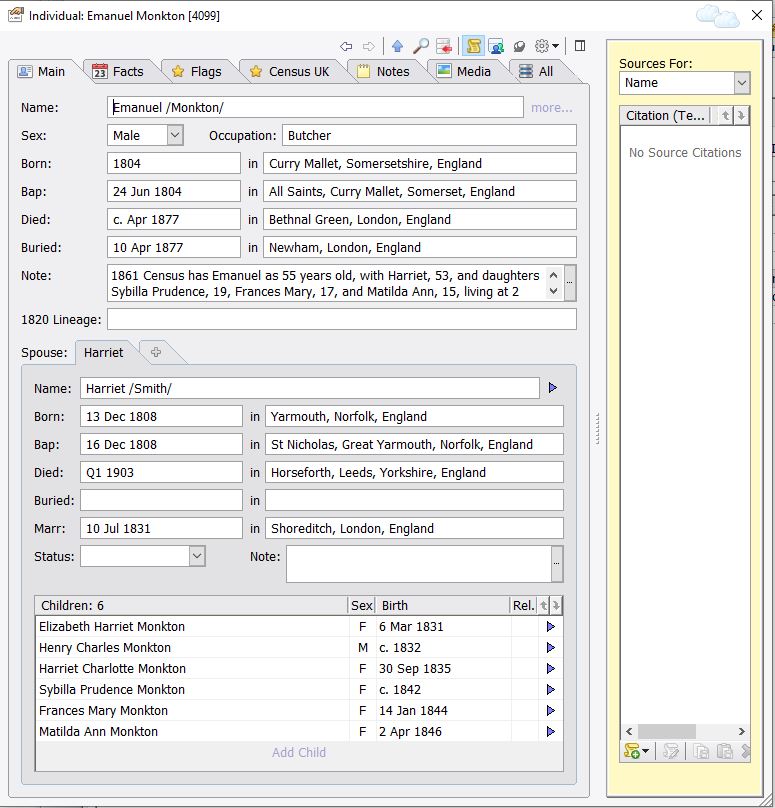
Note that I show the Born:, Bap:, Died:, and Buried: for both the current individual and their spouse.
Note the addition and sequencing of two extra Property Box tabs, Flags and Census UK. They can be accessed by the mouse or by keyboard shortcuts : Ctrl+tab to advance right from the Main tab, and Ctrl+Shift+tab to traverse left from a tab.
3. My Flags tab. Over the years of working with Family Historian, I have made extensive use of Flags in controlling Query Output, Charts and Diagram displays, Exports, etc, and as a visual check whether I have 'covered all bases' for that individual. Flags that are relevant to my Ancestry Census Templates and the Library template SetCensusFlag.
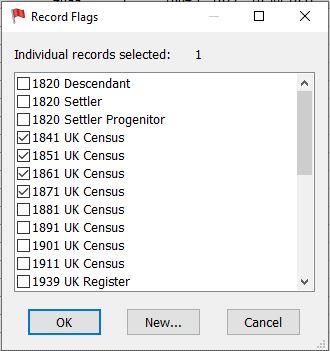
The Flags Tab page that I have configured through the Property Box Configuration function has the following display.
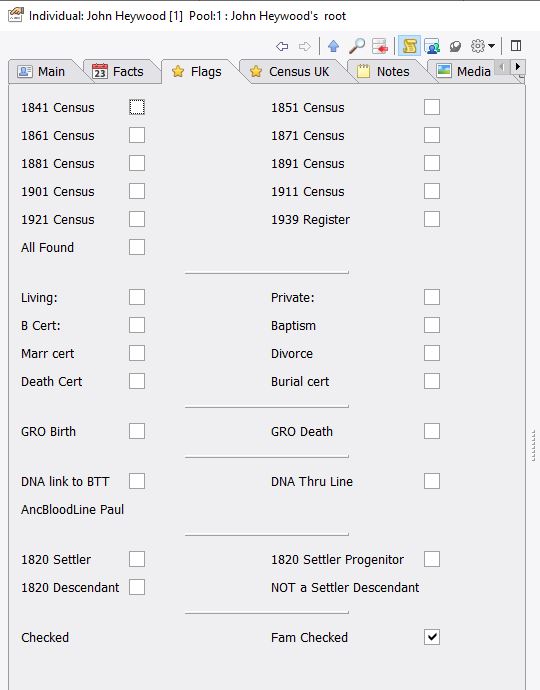
When you first land on the Flags Tab, either by mouse or keyboard shortcuts, the first checkbox has the focus. Pressing the spacebar toggles the flag on or off. This is the Part 1 of that row configuration. A Tab key will move to the Part 2 of that row, the next Tab will go to row 2, etc. The
[lib.SetCensusFlag] library template checks the year the Census and applies the right amount of tabs before applying the spacebar. Similarly, [lib.SetEventFlag] sets the bmd flags.
4. My Census Tab. This is not actually 'my tab'; it is one I downloaded from the FHUG KnowledgeBase called Census UK under the Downloads Property Box tab and imported it to my FH property box.
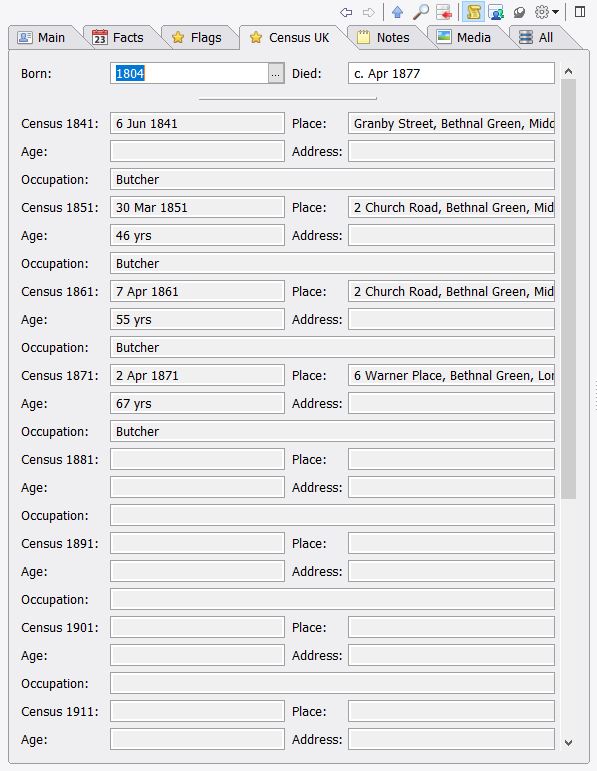
5. My Generic Source Citation page. Again, I modified from the standard layout, so I could see all info at one glance and in my preferred sequence of entry. This layout on one tab also made the templating scripting easier, and by using a library template reduced the amount of overall coding.
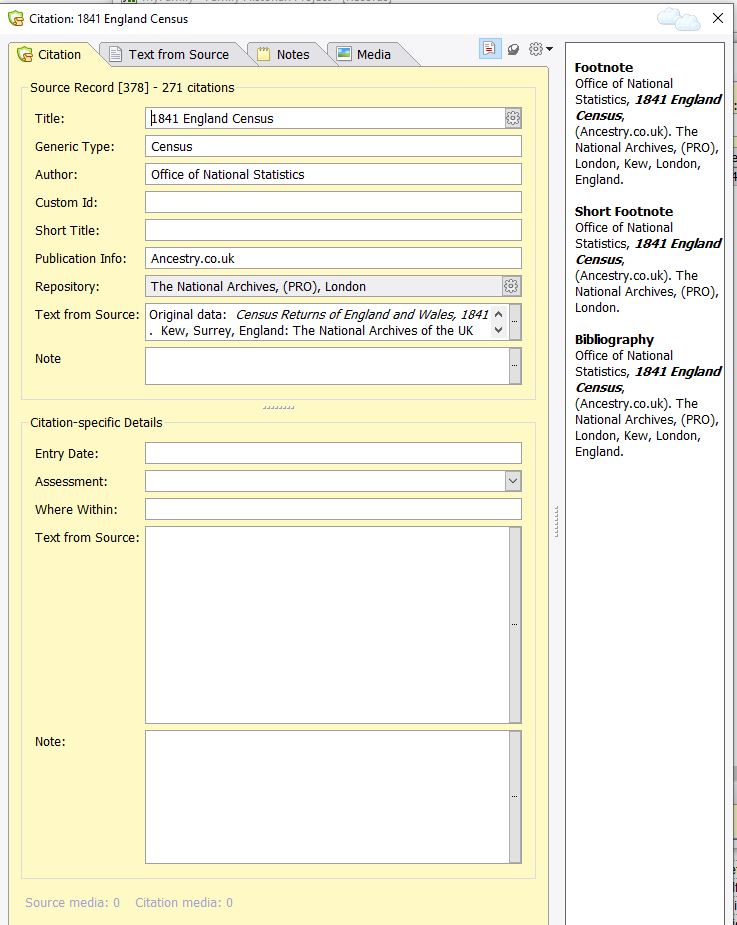
My document on how I made these customisations :
Family Historian Properties Box and Tabs
Home


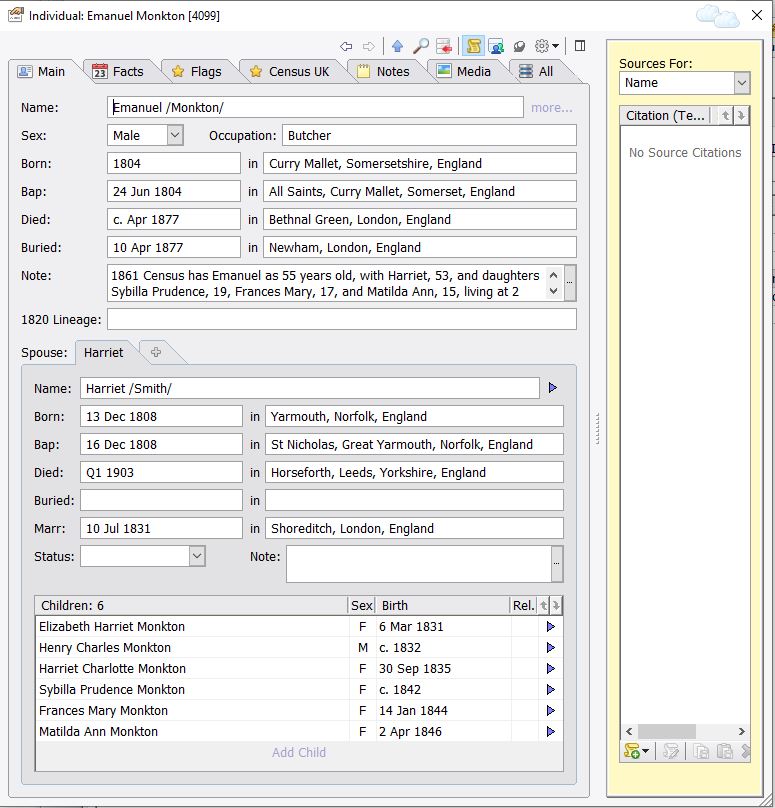 Note that I show the Born:, Bap:, Died:, and Buried: for both the current individual and their spouse.
Note the addition and sequencing of two extra Property Box tabs, Flags and Census UK. They can be accessed by the mouse or by keyboard shortcuts : Ctrl+tab to advance right from the Main tab, and Ctrl+Shift+tab to traverse left from a tab.
3. My Flags tab. Over the years of working with Family Historian, I have made extensive use of Flags in controlling Query Output, Charts and Diagram displays, Exports, etc, and as a visual check whether I have 'covered all bases' for that individual. Flags that are relevant to my Ancestry Census Templates and the Library template SetCensusFlag.
Note that I show the Born:, Bap:, Died:, and Buried: for both the current individual and their spouse.
Note the addition and sequencing of two extra Property Box tabs, Flags and Census UK. They can be accessed by the mouse or by keyboard shortcuts : Ctrl+tab to advance right from the Main tab, and Ctrl+Shift+tab to traverse left from a tab.
3. My Flags tab. Over the years of working with Family Historian, I have made extensive use of Flags in controlling Query Output, Charts and Diagram displays, Exports, etc, and as a visual check whether I have 'covered all bases' for that individual. Flags that are relevant to my Ancestry Census Templates and the Library template SetCensusFlag.
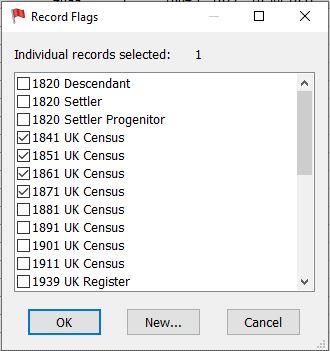 The Flags Tab page that I have configured through the Property Box Configuration function has the following display.
The Flags Tab page that I have configured through the Property Box Configuration function has the following display.
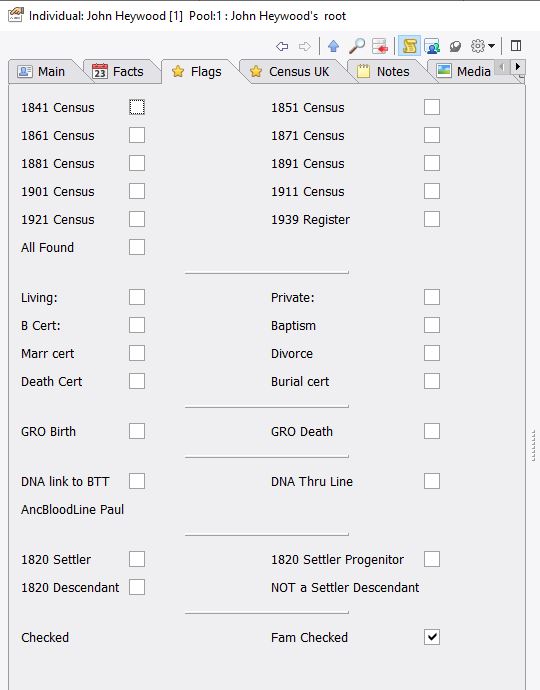 When you first land on the Flags Tab, either by mouse or keyboard shortcuts, the first checkbox has the focus. Pressing the spacebar toggles the flag on or off. This is the Part 1 of that row configuration. A Tab key will move to the Part 2 of that row, the next Tab will go to row 2, etc. The [lib.SetCensusFlag] library template checks the year the Census and applies the right amount of tabs before applying the spacebar. Similarly, [lib.SetEventFlag] sets the bmd flags.
4. My Census Tab. This is not actually 'my tab'; it is one I downloaded from the FHUG KnowledgeBase called Census UK under the Downloads Property Box tab and imported it to my FH property box.
When you first land on the Flags Tab, either by mouse or keyboard shortcuts, the first checkbox has the focus. Pressing the spacebar toggles the flag on or off. This is the Part 1 of that row configuration. A Tab key will move to the Part 2 of that row, the next Tab will go to row 2, etc. The [lib.SetCensusFlag] library template checks the year the Census and applies the right amount of tabs before applying the spacebar. Similarly, [lib.SetEventFlag] sets the bmd flags.
4. My Census Tab. This is not actually 'my tab'; it is one I downloaded from the FHUG KnowledgeBase called Census UK under the Downloads Property Box tab and imported it to my FH property box.
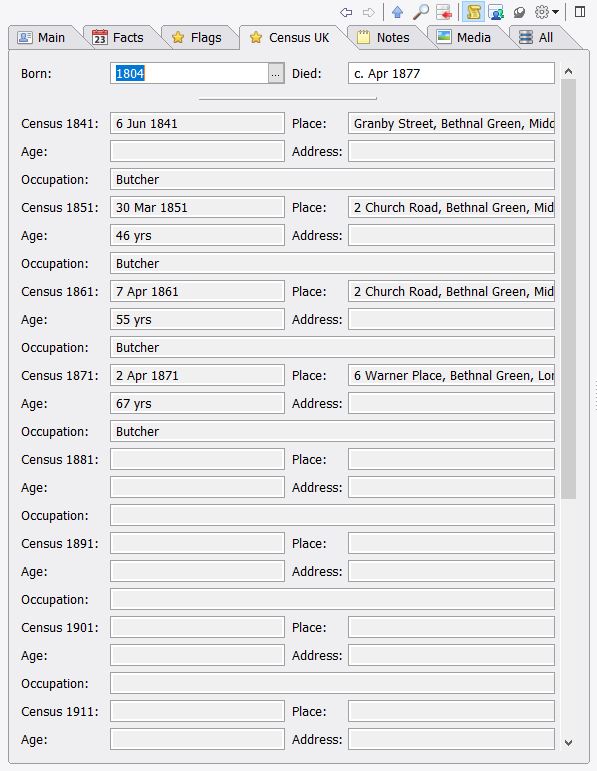 5. My Generic Source Citation page. Again, I modified from the standard layout, so I could see all info at one glance and in my preferred sequence of entry. This layout on one tab also made the templating scripting easier, and by using a library template reduced the amount of overall coding.
5. My Generic Source Citation page. Again, I modified from the standard layout, so I could see all info at one glance and in my preferred sequence of entry. This layout on one tab also made the templating scripting easier, and by using a library template reduced the amount of overall coding.
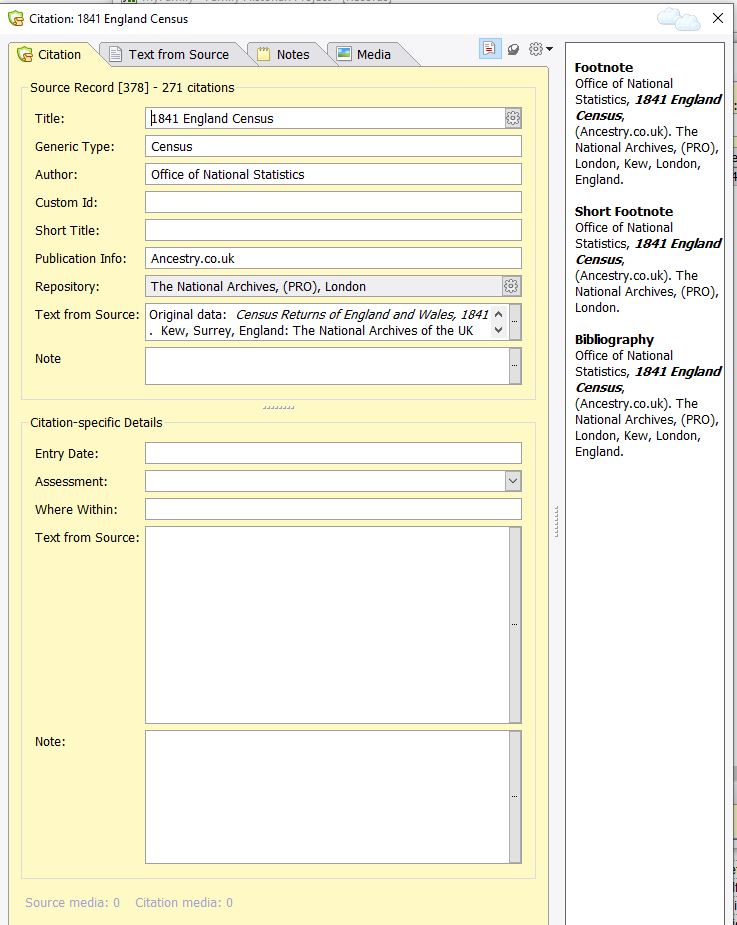 My document on how I made these customisations : Family Historian Properties Box and Tabs
My document on how I made these customisations : Family Historian Properties Box and Tabs